.png?width=2000&height=250&name=cimplx.Workspaces%20(4000%20x%20500%20px).png)
HR and payroll professionals are expected to wear many hats in their day-to-day and efficiently manage a variety of tasks, and it can be difficult to get through these priorities when using time-consuming manual processes or technology.
Workspaces put all the tools you need to manage entire areas of responsibility in one place, helping you see all the moving parts of your people processes, take quick action, and minimize hassle across your critical activities.
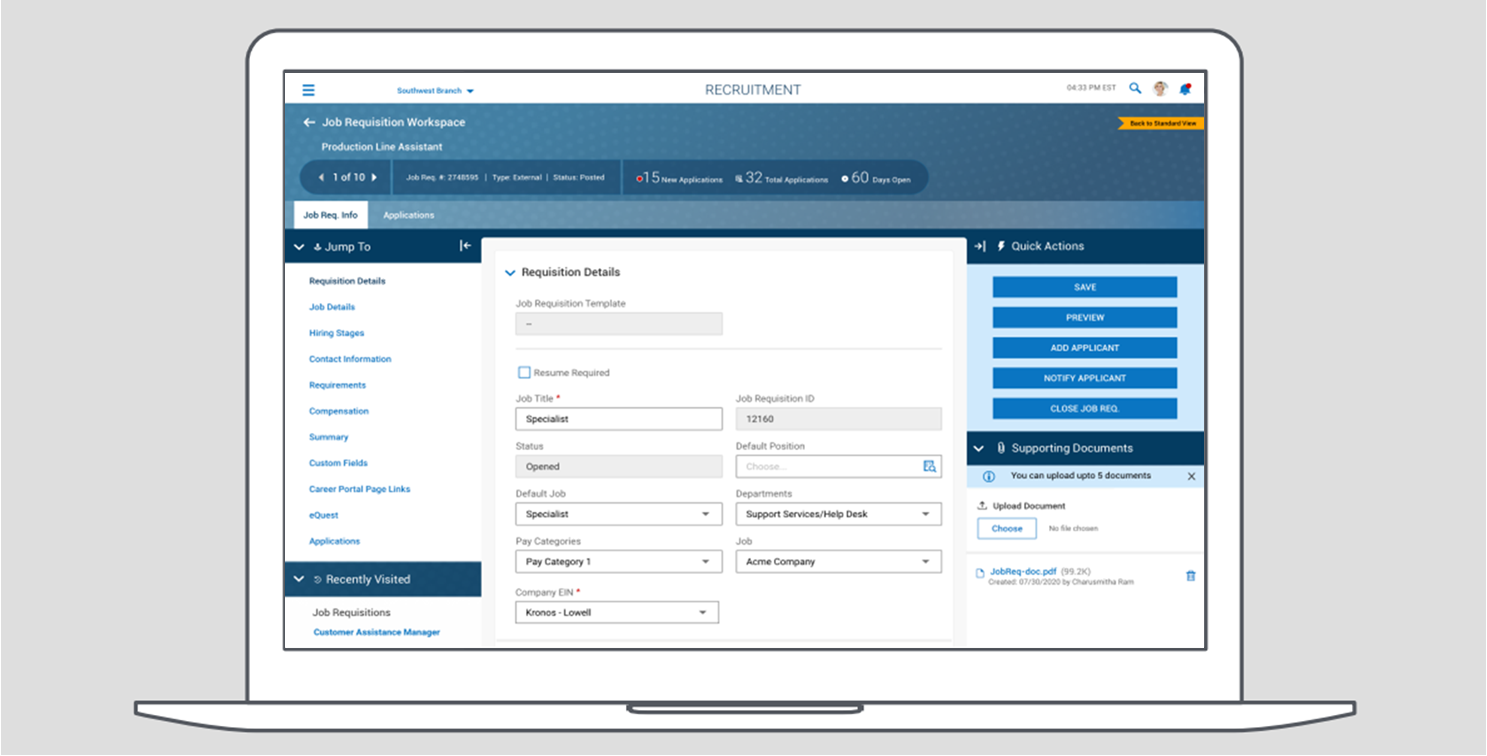
Dynamic Displays
The central viewing area in the Workspace lets you move through multiple specific tasks in the same place, flexibly shifting focus when you want to see particular pieces of your people processes:
- View employee, team, or applicant information relevant to the Workspace
- Manage processes easily with built-in tools on a single page
- Send communications to stakeholders
- Automate processes and define rules
Quick Access
Convenient links, progress tracking, and adaptable preview panels always stay in view, keeping all the actions you need to take in one place so you can navigate between them fast and focus on a variety of items:
- The Quick Actions sidebar lets you easily hop between key tasks
- Summary information is always visible for quick reference
- Filtering options automatically appear alongside reports to help you organize
- Supporting documents relevant to your task are readily available
- Recently Visited sidebar links make it simple to revisit areas
Informed Action
Reports and people processes are accessible in the same place so you can see the latest data that’s relevant to tasks you’re doing in real time and act on it:
- Heads-up metrics displayed at the top of the Workspace
- Easy access to report and chart displays in the central viewing area
- Instant connections to the right tasks to address the metrics you see
